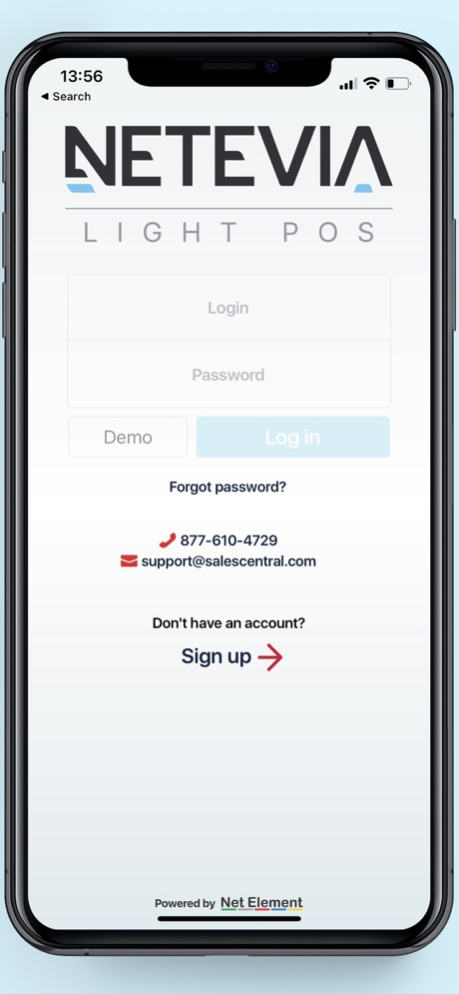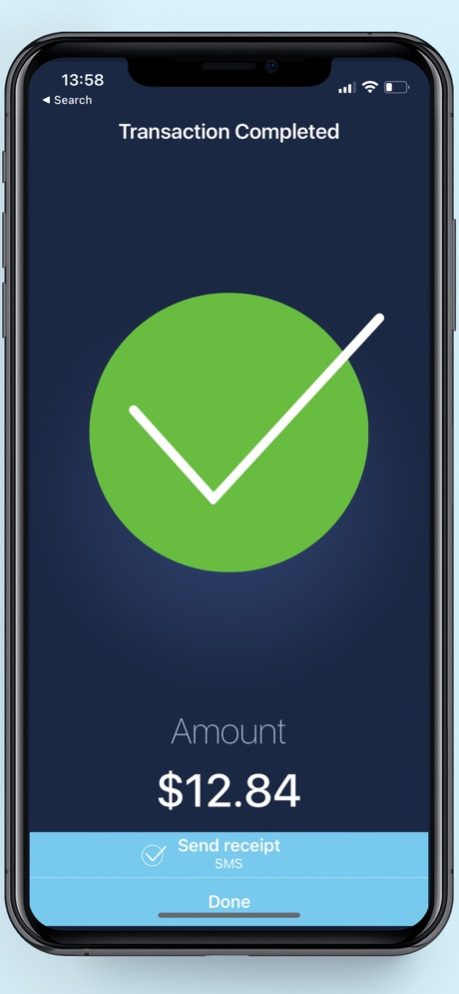Netevia Light POS 1.16
Continue to app
Free Version
Publisher Description
Netevia Light POS Free Mobile Point-of-Sale app packs all functionality that you will ever need in a neat and user-friendly interface. Allowing your business to seamlessly and securely accept debit and credit cards with a tap, dip or a swipe.
Our variety of reporting tools along with easy to read and understand charts enables business owners to analyze their sales and improve the performance of their business. Bank account reconciliation has never been easier with our ACH transaction, Deposit, Retrieval and Chargeback reports. Our Integrated Insights module dashboard gives merchants a 360-degree view of their business.
All The Features You Need:
Accept Visa, MasterCard, Discover, and AMEX.
Allow your customers to pay, tip and sign, all in one place.
Customize the descriptions of your products.
Provide your customers with receipts via email or text.
Offer discounts, accept gift cards and issue refunds.
Look up customer purchase history.
Review all transactions in real-time.
Send Invoice to your customers.
-----------------------------
CREDIT CARD PROCESSING FOR U.S.
2.75% flat fee for all Visa, MasterCard, Discover, American Express and Apple Pay transactions
Each $10 sale brings $9.72 to your bank account in 1 to 2 business days.
No monthly fees, no commitments, no hidden fees, cancel any time.
SAME DAY DEPOSITS AVAILABLE
With Unified Payment’s Fast Pass Funding you are able to transfer the funds from your payment processing account into your bank account almost immediately!
FREE CREDIT CARD PROCESSING AVAILABLE
Eliminate Your Credit Card Processing Fees up to 100% with Our Cash Discount Program.
Dec 28, 2021
Version 1.16
Card reader update instructions added
About Netevia Light POS
Netevia Light POS is a free app for iOS published in the Office Suites & Tools list of apps, part of Business.
The company that develops Netevia Light POS is Tot Payments, LLC. The latest version released by its developer is 1.16.
To install Netevia Light POS on your iOS device, just click the green Continue To App button above to start the installation process. The app is listed on our website since 2021-12-28 and was downloaded 2 times. We have already checked if the download link is safe, however for your own protection we recommend that you scan the downloaded app with your antivirus. Your antivirus may detect the Netevia Light POS as malware if the download link is broken.
How to install Netevia Light POS on your iOS device:
- Click on the Continue To App button on our website. This will redirect you to the App Store.
- Once the Netevia Light POS is shown in the iTunes listing of your iOS device, you can start its download and installation. Tap on the GET button to the right of the app to start downloading it.
- If you are not logged-in the iOS appstore app, you'll be prompted for your your Apple ID and/or password.
- After Netevia Light POS is downloaded, you'll see an INSTALL button to the right. Tap on it to start the actual installation of the iOS app.
- Once installation is finished you can tap on the OPEN button to start it. Its icon will also be added to your device home screen.